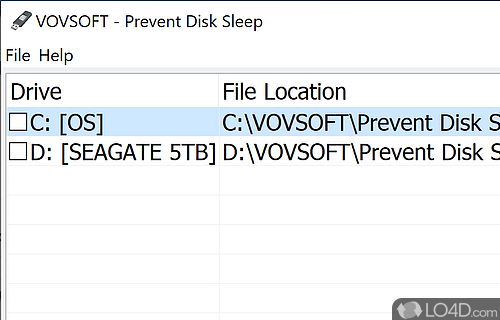
Prevent Disk Sleep is a small application that will prevent your external or internal drives from entering sleep mode.
The main interface of the application is pretty bare with the option to select from a list of connected drives to keep awake.
The way the program works is by creating a text file on the selected hard drive or solid state drive and writing it at an interval. This will prevent Windows or the device itself from going to sleep.
User options of Prevent Disk Sleep include selection of drives and how often to write to the text files in intervals of seconds; default is 30.
The application can be configured to start on boot.
Compatibility and License
Prevent Disk Sleep is provided under a freeware license on Windows from drive utilities with no restrictions on usage. Download and installation of this PC software is free and 5.2 is the latest version last time we checked.
Is Prevent Disk Sleep for Windows 10?
Yes. It can run on a PC with Windows 11 or Windows 10. Previous versions of the OS shouldn't be a problem with Windows 8 and Windows 7 having been tested. It comes in both 32-bit and 64-bit downloads.
Filed under:
- Prevent Disk Sleep Download
- Free Drive Utilities
- HDD Idle Prevention Software
- Software for Windows 10


